Quick Note : Android is one of the leading mobile app development platforms for brands to sell, share and optimize their mobile app solutions. While there are many guides and documents about Android app development costs and demand, not enough attention has been given to Android app development best practices. Here is an in-depth blog highlighting best practices for Android Development.
Android app development is taking the mobile industry by a storm as more and more developers and users gravitate towards exploring the endless possibilities with this popular mobile software platform. Hot keywords like ‘How do I learn Android App Development is one of the most trending topics on the internet. However, just learning how to code is not enough to make it a successful Android developer when it comes to Android development. There are many layers and aspects to this broad mobile app development platform, which we will decode layer by layer in this Android App Development Best Practices blog.
Android App Development Best Practices
Now that we have understood the importance of learning Android best practices, we should focus on how to start with Android app development by understanding the best practices for Android Development.
- Understand Android Framework Internals
- Observe code by expert developers
- Attend meetups & Android events
- Understand the Android user community
- Always have an Android Playground project
- Learn Android Clean Coding Guidelines
- Master Android App Data Storage Best Practices
- Get expertise in both – Java and Kotlin
- Expand your Hardware Spectrum for Testing
- Pay attention to UI/UX design
- Focus on Performance Optimization
- Follow Android App Security Best Practices
- Adhere to Android App Testing Best Practices
- Organize your code with suitable architecture style
- Integrate Q.A. across the Android app development project
- Pay attention to REST API best practices
- Android version code best practices
- Naming your Android App and other A.S.O. practices
- Check Android App Pre-Launch and Post-Launch Checklist
- Make your Android app compatible with Wearable Technologies
- Enhance your Android App with AR/VR integrations
Getting Started
1. Understand Android Framework Internals
Generally, whenever an aspiring Android app developer gets started with Android development, they rush to figure out how to develop an Android app for beginners. While there is nothing wrong with wanting to learn to make apps quickly, most Android developers overlook the importance of understanding the possibilities and true nature of the Android framework. The initial time you spend on mastering the basics, the stronger your base will be to handle more complex projects later on. Even for experienced Android developers, constantly revising your core Android principles will help you stay sharper and efficient.
2. Observe code by expert developers
You cannot beat your competition by ignoring what they are doing. Unfortunately, most Android developers do not spend nearly enough time reading what other developers are writing. This will limit you to write codes with the knowledge you already have without giving you a chance to expand your horizons. Instead, take inspiration from expert Android developers by reading their codes and understanding the logic behind their approach. This will help you get a clearer picture of some of the best practices in Android programming.
3. Attend meetups & Android events
The reason to not specify Android developers is that you should get in the habit of attending general developer’s meetups and specific Android seminars or meetups. By showing up to such events, you would get a chance to speak and interact with Android app developers of varying experiences and gain practical insights from their journey and approach. In addition, offline learning for Android app development can give you an edge over those developers who only spend all their time behind the screen.
4. Understand the Android user community
One of the Android app development best practices includes understanding the platform you’re creating your apps on. Each platform has specific characteristics, repetitive behavior patterns, and nature. Without understanding the platform you’re going to sell your app on, you won’t be able to match your business requirements. Android is an interesting platform with many contradictions. Let us have a quick look at how some Android Platforms facts.
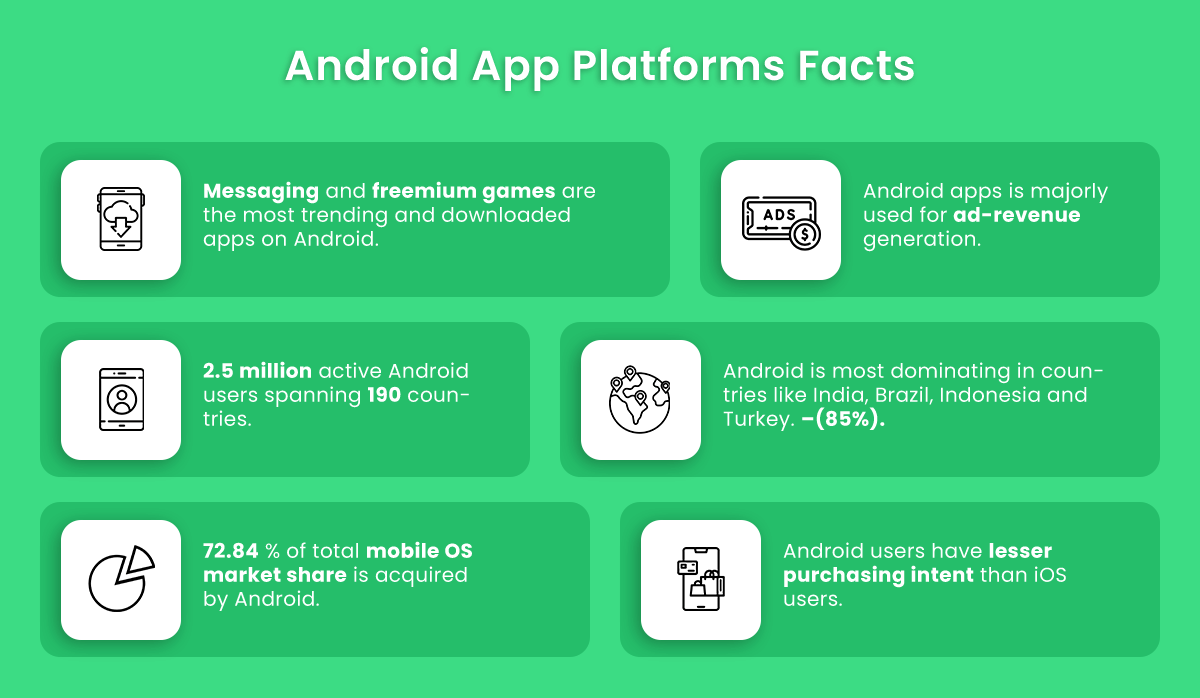
- There are 2.5 million active Android users spanning 190 countries.
- Android has a bigger global market share than iOS – (75%)
- Android users have lesser purchasing intent than iOS users.
- Messaging and freemium games are the most trending and downloaded apps on Android.
- Android is most dominating in countries like India, Brazil, Indonesia and Turkey. – (85%).
- Android is majorly used for ad-revenue generation.
Prepping your skills
5. Always have an Android Playground project
A playground project can be any random non-commercial Android project where you can experiment and try out new and different Android app development and design tactics to see how it impacts the project. Having a playground project gives you a closer-to-reality and practical understanding of the implications of the latest Android trends instead of only reading docs and APIs.
6. Learn Android Clean Coding Guidelines
To create an effective and scalable Android app solution, you need to write clean Android codes. Writing clean codes will help you minimize errors, make more iterations, and increase the chances of working in an effective Android development team. In addition, gaining mastery in Android clean coding guidelines will help you improve your overall Android app development skills and make your coding life a lot easier.
Advantages of Android Clean Coding Practices –
- Writing readable code optimizes 90% of developers’ code reading time.
- Clean code is easier to test
- Helps reduce the time taken for app development, thus saving considerable amounts in costs.
- Helps maintain code consistency.
These are the top best practices for writing clean code for Android development –
- Utilizing smart descriptive titles
- Deleting unnecessary/obsolete code
- Following a consistent coding style
- Write your cold using S.O.L.I.D. principles
7. Master Android App Data Storage Best Practices
Android provides various methods for data storage based on different user needs and applications. For instance, some Android developers use data storage to track user settings or user-provided data. For this use case, the data can be stored persistently in many ways. You should familiarize yourself with these persistent storage techniques like –
- Internal Storage
- External Storage
- Shared Preferences
- Firebase Databases
8. Get expertise in both – Java and Kotlin
Java is the first official language for Android, and it continues to hold a lot of importance and relevance in the Android app development industry. It comes with various open-source tools and libraries that are super helpful for developers. Kotlin came into existence to overcome some of the complications and limitations of Java, to improve the Java ecosystem as a whole. Both these languages are capable of making scalable, robust, and flexible Android app development services.
Important Considerations
9. Expand your Hardware Spectrum for Testing
Most Android app developers prefer testing and developing their Android apps on flagship devices for ensuring they create a stable and high-performing app solution. While your app might be excellent for that 1 to 2% of those premium smartphone devices, not testing and optimizing it for low-end devices will result in your app losing out on the larger chunk of the market. Always prefer wider user operability to target high-end devices.
10. Pay attention to UI/UX design
U.I. design and UX design are two distinct yet co-dependent elements of the Android app development process. UX design focuses on all aspects of Android app design that affect user journeys for users to solve their problem, and U.I. design prioritizes how the app’s aesthetics and look & feel come out to be. Both are essential and integral parts of any successful Android app development project. Therefore, you should be acquainted with some of the UI/UX best practices for Android design.
11. Focus on Performance Optimization
Performance is one of the most important aspects to focus on as an Android app developer. Having a great app idea is the first step towards creating a top Android app; however, if it isn’t optimized correctly, there will be severe negative consequences.
Here are some stats to give you a better picture
70% of mobile app users abandon an app if it takes too long to
load. – Googleapis
25% of users abandon apps after one use due to poor performance.
– Upland Softwear
If your app is slow and full of bugs, users will not take more than a few seconds to uninstall it. Another aspect to consider is the competition factor. Your app needs to be smoother and more seamless than your competitors for your app to show up on the market and get more installs. Here are some of the best Android performance optimization practices you should practice –

- Avoid creating unnecessary objects
- Add Table of Content
- Prefer Static over Virtual
- Consider packages
- Enhanced for Loop Syntax
- Avoid using floating-point
- Know and use the libraries
12. Follow Android App Security Best Practices
Security has always been an open challenge for Android app development. Given the open platform nature of Android, providing efficient and required security provisions with efficiency is not easy. In addition, different app development and design stages need different security protocols to safeguard the overall Android app.
Why you should worry about Android App Security Best Practices –
According to Mobile Security Report 2021, almost every business organization experienced a mobile-related attack in 2020 where –
40% of global mobile devices and applications are inherently vulnerable to cyberattacks from various sources.
97% of organizations faced mobile threats that used multiple app vendors without considering security.
46% companies are vulnerable with atleast one employee that downloaded a malicious mobile app.
According to Positive Technologies, these were the security threat stats for Android apps back in 2018 –
43% of Android apps are found to be with high-risk vulnerabilities causing security concerns.
57% Android apps cyberattacks are caused due to weak security mechanisms.

Some of the best Android app security practices include –
- Review source code
- Secure your network connection
- Add a network security configuration
- Apply high-level authentication best practices
- Utilize certificate pinning
- Use WebView objects with caution
- Pay attention to Data Storage
- Establish secure connections with other apps
13. Adhere to Android App Testing Best Practices
AppSamurai conducted a study that indicates 71% of app uninstalls happen because of app crashes. Therefore, for any Android app development project, one aspect that you cannot avoid is testing your Android app! If you truly want to leverage the vast market that your app gets access to with Android development, you need to test your app to see if it functions as you intend it to for various screen sizes and devices that run on the Android platform.
One best trick to test your Android app for efficient performance optimization is to see how it works on a smartphone with low-res, low memory and low processing power. Here are some essential Android app development best practices for Android app testing –

- UX Testing
- Functional Testing
- Performance Testing
- Platform & Device Testing
- Security Testing
- Conduct Beta Testing
- Manual & Automated Testing
- App Interruption Testing
- Battery Consumption Testing
14. Organize your code with suitable architecture style
Most articles on Android development tricks often try to compare the different architecture styles against each other to decide which style is the best amongst all. While such an approach can help developers better understand the different styles, it makes no sense to bid them against each other.
Rather, you should study the architecture styles individually and see which fits your app structure and code method perfectly. Following Android best practices, architecture is also essential for developers who often overlook the need to utilize one and keep dumping their code in Activities or Fragments until it becomes a huge code pile. Testing this code pile becomes difficult. Hence, as an Android developer, you need to adopt a clean and organized architecture for your Android app development projects.
15. Integrate Q.A. across the Android app development project.
Your end-users cannot and should not be the first people to test your Android app after being tested by the development team. This is where the Q.A. team comes into the picture. The Quality Assurance team needs to ensure the app is fully functional and bug-free.
For this, there needs to be an app development best practice checklist to test each kind of app against its expected functions and benchmarks to see if the app matches the quality requirements. By integrating Q.A., you ensure that the released app to the end-consumer is ‘fit for purpose’ and ‘right first time.’
16. Pay attention to REST API best practices
In today’s time, most of us have developed insatiable appetites for new information. We always want to know what’s new in all aspects of life and across various industries. The general attention span of users has also reduced significantly. Hence, building Android apps with static content can make your app feel obsolete and less engaging.
Instead, you should focus on building Android applications to display fresh content to the user every time they open the app. This can be made possible by integrating REST APIs in your Android app.
Here are some of the REST API best practices to get you started making your Android app more relevant and dynamic.

1. Design APIs by using Key REST principles
Making changes to an API after it is published can be difficult. Hence designing your REST API carefully becomes very important. REST – Representational State Transfer principles state that developers should separate an API into logical resources. You should represent these logical resources using nouns, and the resources can be manipulated using some common HTTP verbs.
2. Understanding Verbs
For REST APIs the common HTTP verbs give us the action counterpart to noun-based resources. As an Android developer using REST API, you should be acquainted with the most frequently used HTTP verbs/methods: POST, PUT, PATCH, GET, and DELETE
| Verbs | Action |
| POST | Save a new resource representation |
| PUT | Update the state of an existing resource |
| PATCH | Partially update the state of an existing resource |
| GET | Request the state of a specified resource |
| DELETE | Delete a specified resource |
3. Using Nouns
For each endpoint, the respective URL should use nouns to state clearly, what resource it represents. You should be consistent with your resource names and how you name them. One of the best practices for resource naming is to always strive for using plural nouns. You should avoid mixing up singular and plural nouns in your API.
4. Authentication & Authorization
It is important for you as an Android developer to understand how authentication and authorization function in REST APIs. All REST APIs have some way of authentication built into them. Adding a basic level of authentication to your REST APIs is considered a best practice. It helps identify who is using your REST API and enables you to limit requests if you are under a security attack like DDOS.
17. Android version code best practices
Version code is a special integer value that is not visible to the end-users. In Android app development, this number is used to protect against app downgrades. You cannot install a new app with a version code lower than the app installed on your smartphone. However, developers can carry out specific tasks on updating to a specific version by leveraging version code. Other installed apps will use this piece of information to query your app’s version to determine compatibility and identify the dependencies.
1. Setting up versionCode and versionName
| Point | versionCode | versionName |
| Definition | An internal version number | It can be set as a raw string or a reference string resource |
| Purpose | This number is used to determine whether one version is more recent than another. | No other purpose than to be displayed to users |
| Visibility to users | Not shown to users | Shown to users |
2. Mention API level requirements
If your app needs a specific minimum version of the Android platform, you can easily specify the version requirement at the API level set using the app’s build. Gradle file. These settings are merged in your app’s manifest file during the build process. Doing this helps you ensure your app only is installed and functional on devices that run on a compatible version of the Android platform.
3. Numbering your versionName
How you number your versionName matters a lot since it helps you keep track of all levels of changes you make to your Android app, and it allows Google Play Store and other related services to understand your Android app better. Here are some best practices to efficiently number your versionName –
Standardization –
- The version number consists of three components that are separated by dots.
- We refer to them as Major, Minor and Revision numbers, respectively. (1.7.2)
- The subsequent values are Major:1, Minor:7 and Revision:2.
- These three numbers can go as high as they need and don’t need to be limited to 1 figure.
- When any number would increment, all components to the right resets to 0.
Decoding the three components
| Components | Description | Example |
| Major – 1.x.x |
|
|
| Minor – x.1.x |
|
|
| Revision – x.x.1 |
|
|
18. Naming your Android App and other A.S.O. practices
When and what to name your Android app are both crucial factors to be considered that often get overlooked when discussing Android app development best practices. Now some Play Store technicalities can help you narrow down your list of potential names. Here are some of the best Android best practices for naming your app –
- Confine your app name in the 30 characters Google Playstore provides for any Android app’s name.
- Look for compound word opportunities.
- Visualize your brand.
- Try making your app name memorable.
- Don’t overcomplicate it, and keep the name as simple as possible.
- Consider A.S.O. – adding the use-case for your Android app in its name can help it rank higher on Google PlayStore as the app store would match the search intent with your app title.
19. Check Android App Pre-Launch and Post-Launch Checklist
To successfully deploy your Android app on the PlayStore and ensure it stays on the PlayStore, it is very important to follow some Android app development best practices to ensure our app complies with Google’s policies. Unfortunately, there are many mistakes that Android developers often make or tend to overlook with both these stages.
Making your Android app future-ready
20. Make your Android app compatible with Wearable Technologies
As per a study conducted by Statista, the number of connected wearable devices globally saw a 2x increase in the span of three years. It started from 325 million back in 2016 and reached 722 million in 2019. Currently, the connected wearable industry is at 929 million.
Connected wearable devices are gaining more and more attention from stakeholders – businesses, developers, audiences, and more. Wearables solve many practical limitations of smartphones to provide a more personalized and portable solution for carrying out some exciting tasks. Learning about making your smartphone wearable friendly can help your app reach a wider audience and provide more value to your customers.
Android apps built for managing Android wearable devices can provide the following services –
- Data observation, instrument readings, videos
- Analyzing data and making compressive reports
- Manage various information points (send notifications, open/close, send a message, share data and more)
21. Enhance your Android App with AR/VR integrations
AR is transforming the way mobile users interact with their smartphone apps. With AR, users get control over many important aspects of designing and development, like changing the color and style of the product also to customize the product according to any specific needs. Hence, as an Android app developer, mastering these nascent technologies would help you stay ahead of your competitor. You should focus on understanding the possibilities and functionality of Google Duplex and ARCore that would help you leverage the many possibilities of AR, VR and AI.
Wrapping it up!
These are the top Android App development best practices you should constantly keep working on to have the edge over other Android app developers in the market. By following these rules and Android app development guidelines, you will minimize risks, code errors, improve your code quality, understand the Android platform, and write cleaner codes.
Also Check:

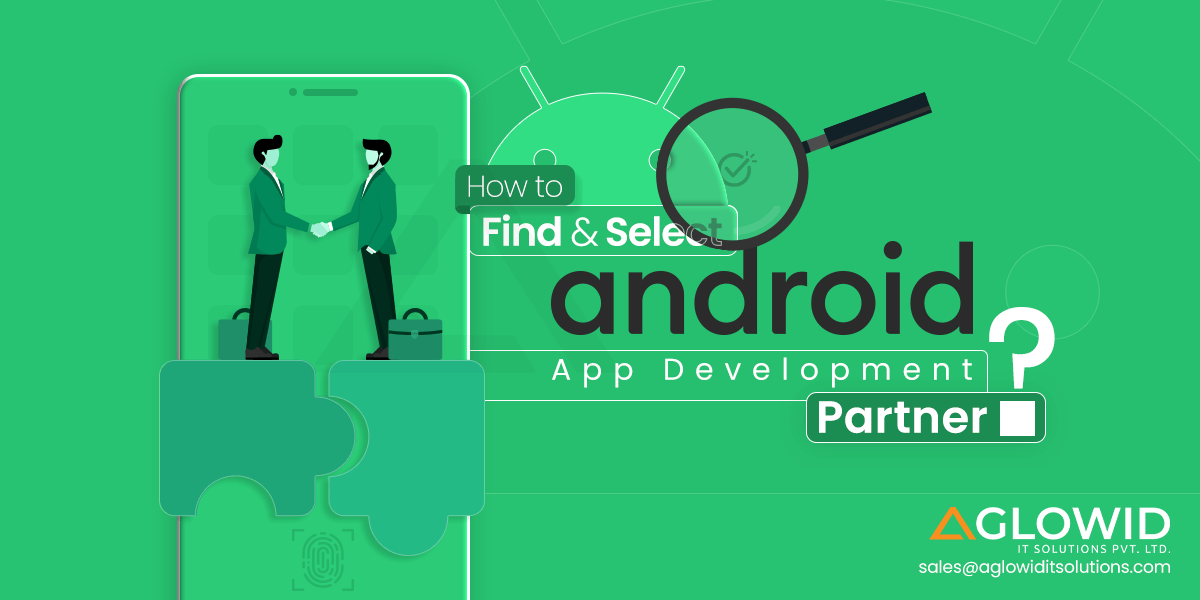
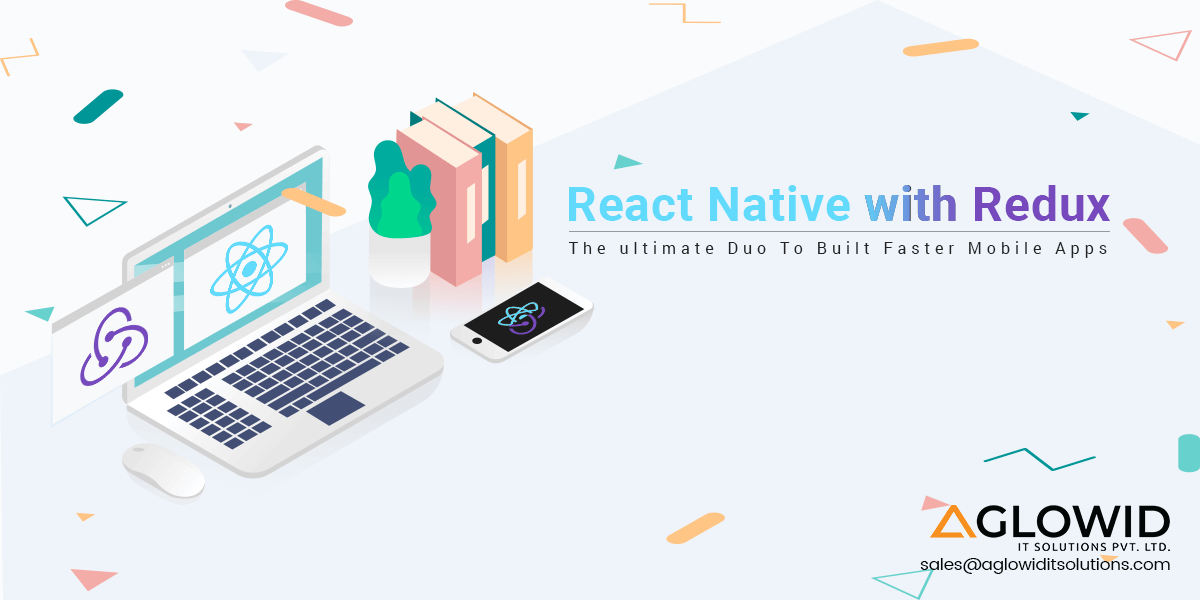


 Say
Say