Quick Summary:
Planning to develop an online educational app but not sure how to go about it? Give your educational business the technical push it needs to reach a wider audience by investing in a proper eLearning app solution with justified eLearning app development cost.
If you are planning to develop a learners app like Coursera or develop an education app from scratch, you should keep reading this e learning cost breakdown guide to answer questions like –
- How much does eLearning app cost?
- How long will it take to create app like Coursera?
- Which is better – an app like Coursera or a custom learning app solution?
Before we get into knit-picking the several factors affecting the eLearning app development cost, we should first focus on the basic essential considerations you will need to keep in mind for starting your m learning solutions.
Educational App Starter Checklist
1. A proper Learning Management System (LMS)
To truly provide an unparalleled app experience to your users, you need to pay special attention to your LMS software solutions’ technical complexity and capabilities.
Your LMS considerations should be –
- How do you want the courses to appear?
- How do you want to structure each module and sub-module?
- What are the security measures provided by the LMS system to protect your users’ confidential data?
2. In-house Educational App vs Cloud Hosting
Next, you need to decide if you want to opt for in-house educational app hosting or cloud hosting. Factors affecting this decision will be – technical complexity and the budget at hand.
What happens if you host on Educational App –
- The server gets installed in the company’s server
- Delayed integration process (3-6 months)
- All data gets stored in-house
- The system needs to be checked for compatibility with existing network and software architecture, which can be costly
What happens if you host on Cloud –
- The platform is hosted on the web
- Quicker LMS set up in no time
- Cheaper as company servers don’t get occupied
3. Payment Processing
Considering you plan to add some in-app purchases to your educational applications, you will need to add a reliable, consistent and secure payment processing method for a seamless payment experience.
Key considerations to select the right payment processing method for your eLearning app –
- Transaction charges + monthly fee(if any)
- Supported payment methods
- Ease of transactions
- 24/7 responsive support
Key Statistics that show the importance of LMS apps
In this technological era where most businesses are shifting to online platforms, willingly or unwillingly, the education industry is one of the few fields that are rapidly voluntarily adopting the online platform for expanding its reach and cutting down administrative and non-deferrable costs related to traditional education. Here are some stats that prove the rise in demand for online education apps.
Educational App Stats as per Statista –
In-app purchases revenue for Educational Segment is projected to reach $2404m by 2021.
Paid app revenue in the Education sector is expected to reach US$164m in 2021.
The average revenue per download of an educational app currently is around US$1.52.
The total number of downloads in education app is estimated to reach 4267.6m downloads in 2021.
Byju’s Case Study
Byju’s is an Indian multinational ed-tech company available for Android, iOS, Mac and Windows users. It offers a repository of exclusive courses to students of all grades. Their courses are well structured; they offer personalized videos, modules and many other fun ways of learning content.
Byju’s Tech Stack
| Business Intelligence | Zoho Reports, Tableau Software, Segment, Zoho CRM, Hotjar, CleverTap, Google Analytics |
| Sales | Salesforce, Zoho CRM, Drip |
| Collaboration | Slack, Microsoft Teams, Microsoft Project, Basecamp, Zoom |
| Programming Language and Frameworks | HTML, JavaScript, jQuery, Angular.js, Node.js, Apache |
| DevOps and Development | Knack, Amazon EC2, Amazon Web Hosting, WordPress, GitHub, Jenkins |
| Platform and Storage | Linux, Oracle Linux, Amazon EC2, VMware, Amazon Drive, Oracle Solaris |
| Testing and QA | Selenium, Cordial |
| Customer Management | CleverTap, Google Forms, Agile CRM |
| Finance and Accounting | Zoho Books, Zoho CRM, Mint |
| Product Design | Adobe Illustrator, Adobe Photoshop, Teamwork |
| Security | Cloudflare, Symantec, Persona |
Complete Learners App Solutions
If you plan to create an educational app for school education, you will have to develop three different apps to provide a complete LMS solution. These three apps are –
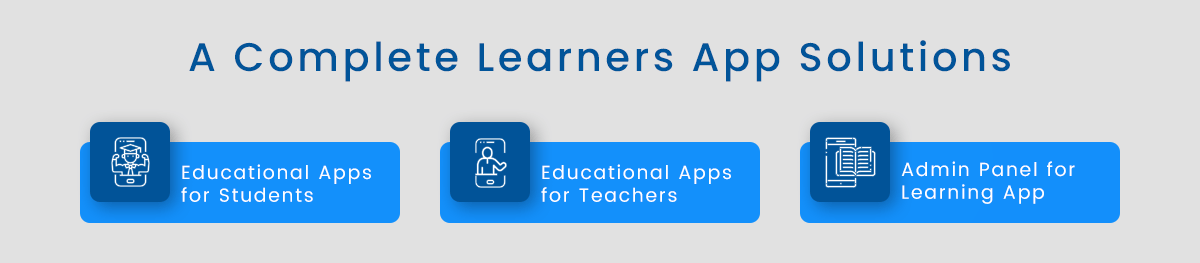
1. Educational Apps for Students
Naturally, there needs to be an app for the students to download and create an account to access their subject syllabus, attend classes, mark presence and submit their homework.
Must-have features for student e-learning apps –
- Easy Sign Up, Login, and Profile Management features
- Advanced search options for courses, tutors, lessons, and other vital aspects
- Personalized Reports for tracking performance
- Rapid learning tools for effective and accessible communication
- Secure subscription and payment methods
2. Educational Apps for Teachers
Whether you go for synchronous or asynchronous learning, teachers always have an essential role in any e-learning setting. Hence, it is essential to pay attention to the educational apps built for teachers as well.
Must-have Features for Teachers Educational Apps –
- User-friendly signup, login, and profile management features
- Effective communication tools
- Effective and easy uploading and modification of the content
- Video-calling tools for real-time teaching with the screen switching and sharing options
- Effective payment tools for receiving fees from students
- Notifications and alerts about students’ activities
3. Educational Apps for Parents
A parent’s involvement is just as crucial in a child’s education as the teachers’ involvement, if not more. This is particularly true for younger kids who need extra attention from their parents as well. Having an eLearning app for parents also helps them feel more in control, secure and safe about their children’s education as they can track their progress and know what the child is learning.
Must-have Features for Parents Educational Apps –
- Class attendance tracking
- Child progress tracking with visual aids
- Chatting option to communicate with tutors
- Get alerts from teachers on any student issue
- Payment management features and course detail information
Factors affecting the eLearning App Development Cost
For evaluating your Learning Management System cost, several factors affect the overall price of developing eLearning apps. Here is a systematic cost breakdown of the educational app cost checklist that you should refer to before building your LMS app –
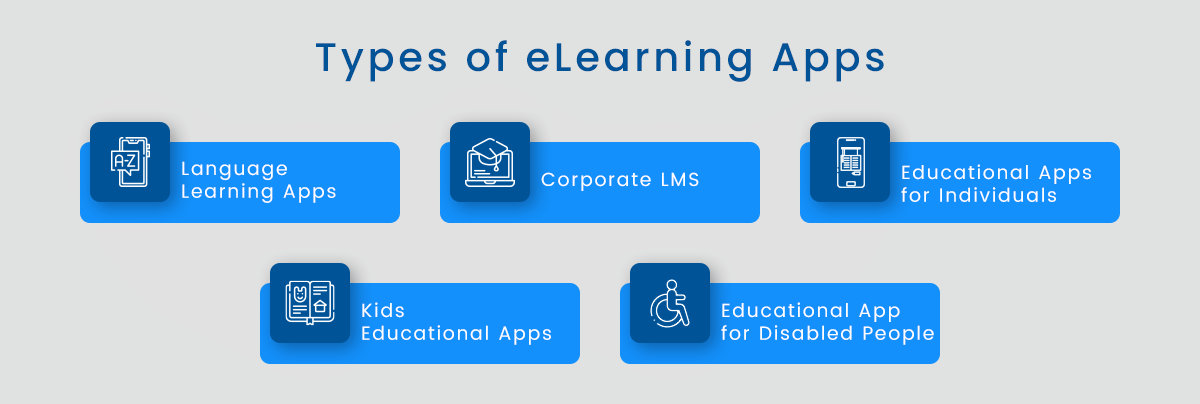
1. Type of mobile learning apps
Education is a broad term with many disciplines and sectors that one can learn more about. However, there can be aggregating educational apps that cover all topics at once. Generally, most mobile learning apps are specialized and categorized into specific categories. Before developing your educational app, you should know what type of educational app is closest to what you have in mind –
- Language Learning Apps
- Corporate LMS
- Educational Apps for Individuals
- Kids Educational Apps
- Educational App for Disabled People
1.1 Language Learning Apps
Avg. eLearning app development cost: $20,000 – $40,000
As per a study conducted by Statista, Duolingo was the most popular language-learning app worldwide on the merit of monthly downloads. It had more than 5 million users downloading the app on their mobile during April 2021. The same study observed that learning apps that combined learning gamification with language acquisition had started gaining wider acceptance and liking.
Must Have Features of Language Learning Apps
| Feature | Description |
| Register/Log in | A basic authorization system collects user information and asks them to generate a password to sign in to their accounts. You can also use social media APIs to make the process easier. |
| User Profile | Basic user info that might help the app cater to the individual better. Inputs like – · User’s photo, sex & age. · Daily Targets · Language level |
| Learning Dashboard | A dashboard that users can access to see their achievements, learning procedures, and learning progress to evaluate their learning. |
| Live Streaming | Allows learners to have live video calls with teachers for practising and increasing their confidence level. |
1.2 Corporate LMS
Avg. corporate LMS cost: $4000-$25,000
Education is not limited to only school going, students. Many big corporates also include learning programs to solve day-to-day training issues that appear in their corporate environment.
Must Have Features of Corporate LMS Apps
| Feature | Description |
| User Management | · Ability to create, deactivate and delete your profile. · Automated bulk user creation · Assigning different roles and permissions |
| Course Management | · Easy transitioning between draft courses and live courses · Ability to quickly create custom learning modules |
| Learning Analytics | · It is important to track progress when it comes to enterprise business training, · The app should be able to identify the weak points and provide suggestions on courses that they can take to fill the skill gap. |
1.3 Educational Apps for Individuals
Avg. Educational App Cost for Individuals: $20,000-$35,000
You can build an app like Coursera for creating an aggregator solution with several courses on various topics like gender studies, advanced physics, the study of ancient architecture, and more. Such courses are for people who want to broaden their knowledge horizon by enrolling in such courses.
Must Have Features of Educational Apps for Individuals
| Features | Description |
| Course Enrolment | Divide courses into different categories that the user can enrol into as per their interests and likings. |
| Course Page | Each course should have its course dashboard page with a description and important details about the course. |
| Recommendations | Based on a user’s course selections, the app should recommend similar courses that the user might be interested in. |
| Download Courses | If you want to build an app like Coursera, you will have to give users the option to download courses to access it when they don’t have an active net connection. |
1.4 Kids Educational Apps
Avg. Kids Educational App Cost: $10,000-$15,000
One of the most common educational apps that comes to mind when discussing eLearning apps is kids educational apps. There are many popular apps in this segment like Khan Academy, Busy Shapes and more. If your target audience is pre-schoolers to high schoolers, you mostly are looking for developing an app that has features like –
Must Have Features of Kids Educational Apps
| Features | Description |
| Gamification | To make education fun and engaging for students, gamification can play a significant role. |
| In-App Parental Control | Monitor time on app and app blocking features must be added for parents to supervise their toddlers’ app usage. |
| Video Tutorials | Children learn more through visuals. Hence video tutorials are a must-have feature for kids educational apps. |
1.5 Educational Apps for Disabled People
Not all individuals have the gift of a fully functional body or the healthiest brain to interpret and understand educational concepts as someone with all the gifts. Therefore, your educational apps need to have certain features and approaches to cater to these special sets of people. Hence, they are more inclusive and helpful to such people who want to be educated.
| Features | Description |
| Text Readers | Allows students to hear the selected text via voice narration features. |
| Adaptive Learning | An all-purpose app can differentiate students with learning challenges from those who do not have them using machine learning and behavioural pattern learning to provide the same course in different ways for students of all levels. |
| Gesture Control Support | Allows users to communicate using sign language to give commands, inputs and another important forms of communication. |
2. Tech Stack and Third-Party Integrations
For any app solution, various tech stack goes behind its development. Therefore, the tech stack bundle and third-party integrations can vary from app to app and based on the type of app you develop. However, there are some good tech stacks and integrations that you should consider when developing your educational app.
| Function | Technology Stack |
| Mobile SDK | iOS, Android |
| Push Notifications | Twilio, Push.io |
| SMS, Phone, Voice Verification | Nexmo, Twilio |
| Payment Gateway | Stripe, BrainTree, PayPal |
| Programming | GWT |
| Databases | Cassandra, Postgres, MongoDB |
| Cloud Environment | AWS, Azure |
| Streaming Media System | Nimble Streamer, Helix Universal Server |
| Email Management | Amazon SES, Mandrill, Mailgun |
| Real-Time Analytics | Hadoop, Apache Fink, IBM |
| Third-Party Integrations | Technology Stack |
| E-commerce | WooCommerce, Shopify, Drupal |
| CRM | Zoho CRM, Salesforce, HubSpot |
| CMS | WordPress, Joomla, Magento, Wix, Squarespace |
3. Talent Required
The next factor that affects e-learning app Development cost is the talents required for developing your educational app. Your overall cost of an e-learning app will depend greatly on the scale of your eLearning app solution. Either you can opt for a basic eLearning solution, or if you plan to develop an intrinsic educational app, you can go for complex eLearning solutions.
Depending on which of the two you opt for, you will require different teams and tech stacks to get your eLearning project development process started.
Cost Comparison between Basic eLearning vs Complex eLearning Solution
| Basic eLearning Solution | Avg. Cost Comparison/per talent | Complex eLearning Solution | |
| 1 Project Manager | $2500-$3000 | $2500-$3000 | 1 Project Manager |
| 1 iOS App Developer | $57-$64 | $86-$110 | 2 iOS experts |
| 1 Android App Developer | $38-$42 | $54-$65 | 2 Android experts |
| 2 Front end and Backend Developers | $1200-$2000 | $3000-$4000 | 2 Front end and Backend Developers |
| 2 UI/UX Experts | $750-$1200 | $3000-$4000 | 2-4 UI/UX Experts |
| 2 QA experts | $18-$22 | $56-$64 | 2-3 Quality Analysis |
| 1 Database Manager | $15 – $50 | $25 – $40 | 1 System Administrator |
| 1 Cloud Computing Expert | $30 – $100 | $30 – $50 | 1 Team Leader |
4. Educational App Features Cost based on Complexity
When developing your eLearning app, there are some must-have features that an educational app needs to have to provide its function properly. Other additional features enhance the performance and user experience of an LMS solution if you plan to target a larger audience with your learning app.
Must-have Features in an online learning app
Any educational app needs to have certain features to be a functional eLearning app. These features are self-explanatory but come with their development hours and associated cost. Here is a table listing such basic features for your reference –
| Feature | Development Hours | Development Cost |
| Signup/Login | 8 – 10 hours | $120 – $150 |
| Search | 1 – 2 hours | $15 – $30 |
| User Profile | 4 – 6 hours | $60 – $90 |
| Course | 30 – 100 hours | $500 – $1500 |
| Payments | 20 – 50 hours | $300 – $750 |
| Menu | 2 – 3 hours | $30 – $45 |
Additional Features in an eLearning app
If you add all the features mentioned above, you will have a fully functional eLearning app. However, if you want to develop a better learners app without more offerings, some additional features can take your eLearning app solution to new markets and heights.
| Feature | Development Hours | Development Costs |
| Gamification | 100 – 200 Hours | $1500 – $3000 |
| Real-Time Analytics | 10 – 20 Hours | $150 – $300 |
| Multiple Language | 50 – 100 Hours | $750 – $1500 |
| CRM Integration | 100 – 200 Hours | $1500 – $3000 |
| E-Commerce Integration | 100 – 200 Hours | $1500 – $3000 |
| Online Tests | 70 – 10 Hours | $1050 – $150 |
| Video Conferencing | 100 – 200 Hours | $1500 – $3000 |
| Chat | 50 – 100 Hours | $750 – $1500 |
Cognitive Technology Integrations to create Smart Learning Environment
Additionally, if you want to go even further, you can integrate cognitive technologies in your learner app solution, leading to immersive learning experiences.
You can make use of cognitive tech like –
1. AI/Machine Learning
By integrating the right AIML services in your LMS app, you can track the users’ behaviours, aptitude and grasping skills based on which the courses and the way of teaching can be personalized accordingly.
2. AR/VR
By integrating AR/VR capabilities, you can help break the mundane with traditional education by adding special effects to letters and characters for making the educational experience more fun and interactive for the students. A classic example of an AR/VR based educational app is NarratorAR.
3. Speech Recognition and Accessibility
By adding speech recognition and voice command services in your educational app, you can make the app more accessible to children with special needs or even for normal people who want a more convenient way of accessing the educational app’s content.
5. Number of eLearning App Development Platform
Your educational app development cost will depend on what platforms you target. Your mobile education apps can be made available for Android, iOS or both platforms. Additionally, you can also create an educational web app. Naturally, all platforms have different requirements in terms of skills and resources.
If you go for Native app development, you will have to create two apps from scratch using Swift or objective-C for iOS and Kotlin or Java for native Android app development. Naturally, which method you choose will depend on your app requirements and business plan. If you opt for cross platform app development, you will easily target both platforms at a cost-effective rate. In contrast, if you choose Native development, you will create some of the best education app experiences for each platform.
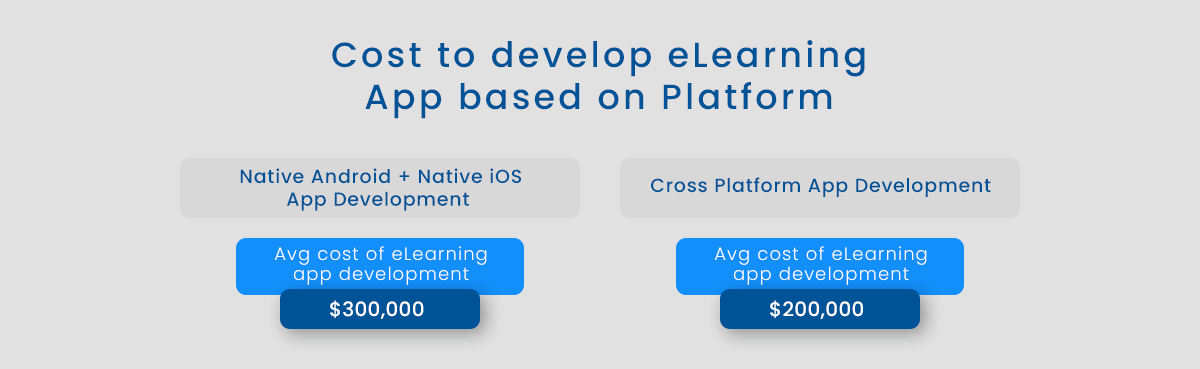
| App Platform | Avg. cost of eLearning app development |
| Native Android + Native iOS app development ($150,000 per platform) | $300,000 |
| Cross Platform App Development | $200,000 |
6. eLearning App Development Cost based on Region of Development
One of the most critical factors affecting your eLearning app development cost is where you get your educational app developed. Depending on the complexity of your app, you could look for small-sized app development companies that probably would charge lesser for the same app than an enterprise-level company would charge for you. However, if your project is enterprise-level, then hiring developers from nearby app development companies can be more expensive than hiring an efficient offshore e-learning app development company.
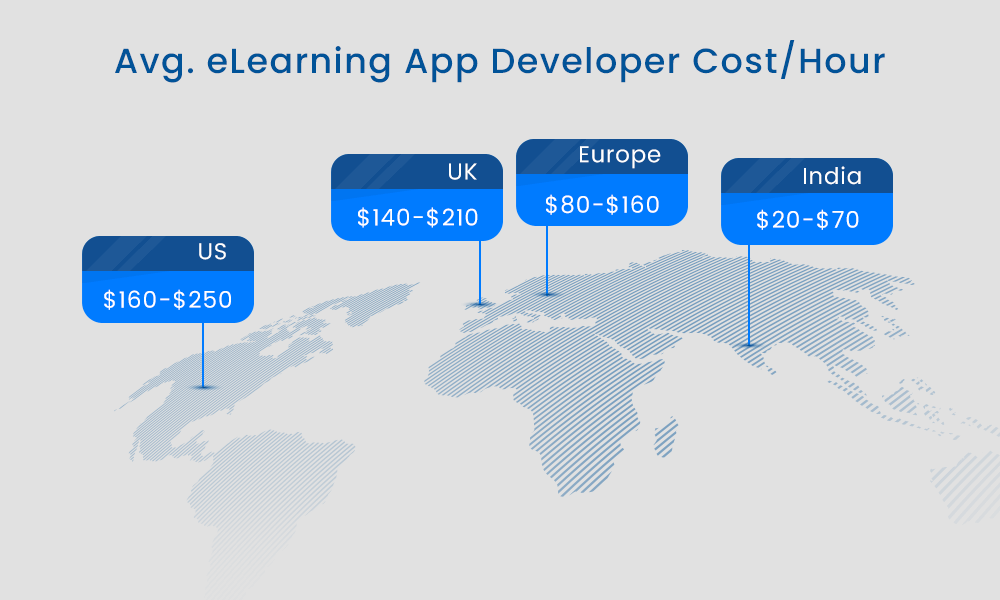
Price per hour country-wise comparison for eLearning app development
| Country | US | UK | Europe | India |
| Avg. eLearning app developer Cost/hour | $160-$250 | $140-$210 | $80-$160 | $20-$70 |
Avg. eLearning App Development Cost as per App Development Company Size

| Mobile App Development Company Size | Average eLearning app development costs |
| Small Scale | $45,000 – $100,000 |
| Medium Scale | $125,000 – $450,000 |
| Enterprise Scale | $50,000 – $1,000,000 |
Hidden Costs Associated with eLearning Apps
The above-mentioned cost factors depend on what kind of learning app solution you want to build. However, costs that remain stagnant for almost any type of app you develop some general app development. Therefore, you should know about these hidden costs when deciding on the budget for your eLearning apps.
| Hidden Costs | Development Costs |
| Monitoring and Maintenance | $100 – $10000 |
| Licensing | Depends on the Technologies Stack |
| Push Notifications | $10 – $1000 Monthly |
| SMS Notifications | $10 – $100 |
| Hosting | $10 – $50 |
Cost Comparison of Coursera Clone Script vs Custom eLearning App
How you get your app built plays a significant role in your overall cost of developing an eLearning app. There are two popular ways to develop an app – ready-made eLearning apps (clone script apps) or Custom eLearning apps (built from scratch). Naturally, building clone script apps are inexpensive compared to developing a custom educational app from scratch. However, custom eLearning solutions come with the advantage of not being sold to any other company. In contrast, the vendor treats clone script apps like commodities, and he can sell the same solution to an endless number of users who are ready to pay the price for the same.
If you consider maintenance, money, time, testing, deployment, and all other aspects of educational app development, an app like Coursera is easier to build and less expensive. Still, a custom eLearning app gives you more control over your app, allowing you to grow and scale in the market.
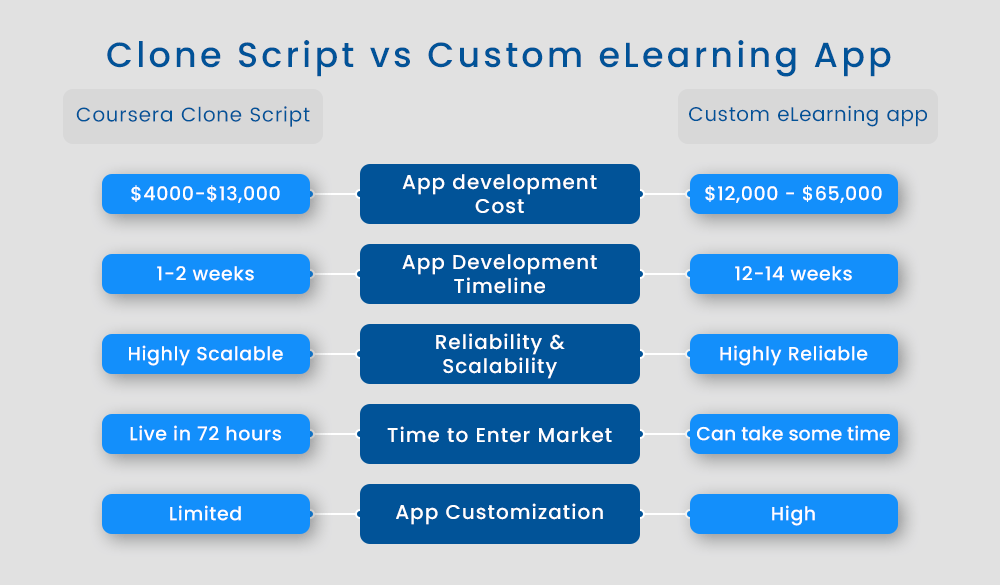
| Factors to consider | Coursera Clone Script | Custom eLearning app development |
| App development Cost | $4000-$13,000 | $12,000 – $65,000 |
| App Development Timeline | 1-2 weeks | 12-14 weeks |
| Reliability & Scalability | Highly Scalable | Highly Reliable |
| Time to Enter Market | Live in 72 hours | Can take some time |
| App Customization | Limited | High |
Cost to Develop eLearning App Like
Now that we discussed the basic differences between building an app like Coursera and custom eLearning app development, most of you might still prefer building a clone script app. Luckily there are many clone scripts available for some of the most popular eLearning apps out there.
Cost comparison of eLearning clone apps
| eLearning App Like | Description | Avg. eLearning Cost app |
| Udemy Clone | Build a course provider educational app with extensive features and functionalities. Ideal for course plan educational apps. | $35,000 to $120,000 |
| Byjus Clone | Create an app like Byjus with interactive videos, personalized teaching and many other attractive features. | $30,000-$35,000 |
| Coursera Clone | Create an open-source Coursera clone app to provide course-structured education services to your audience. | $75,000 – $100,000 |
| KhanAcademy | KhanAcademy clone app solution is your ideal choice if you aim to create a feature-filled non-profit educational app. | $35,000-$42,000 |
Checklist to Reduce Cost of e-Learning App
Developing an e-learning app can be an expensive affair. Here are some of the most cost-efficient ways you can reduce the overall eLearning app development cost.
- Make use of templates.
- Create a library of tools, resources, articles.
- Use free or low cost stock photo images.
- Make use of an affordable authoring tool.
- Don’t feed unnecessary content.
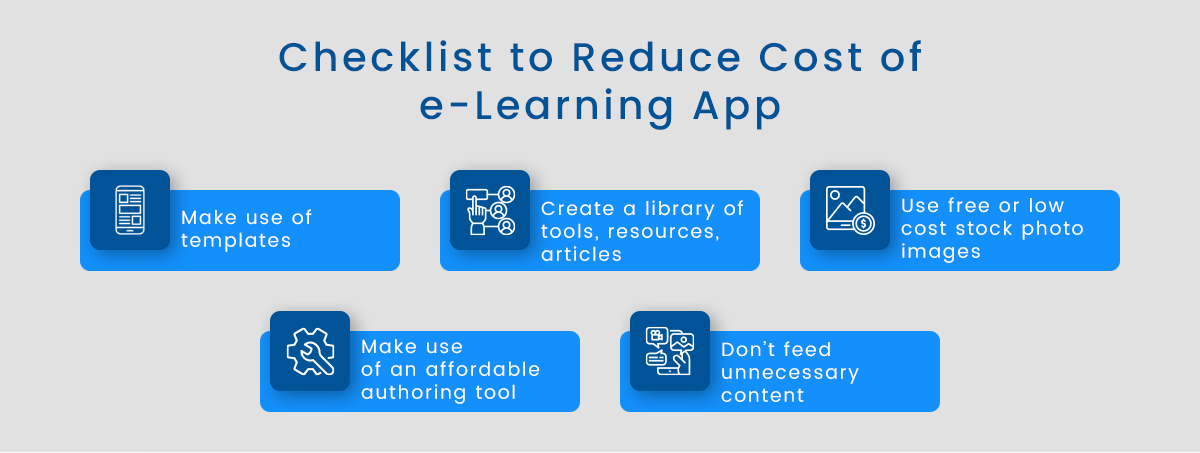
Bonus: Learners App Monetization Methods
If you are building an online educational app, you mostly are looking to earn a decent profit out of it too. If not profit, atleast cover the many costs involved in developing an educational app in the first place. To monetize and maximize the monetary gain of your LMS solution, these are the best practices that you can adopt –
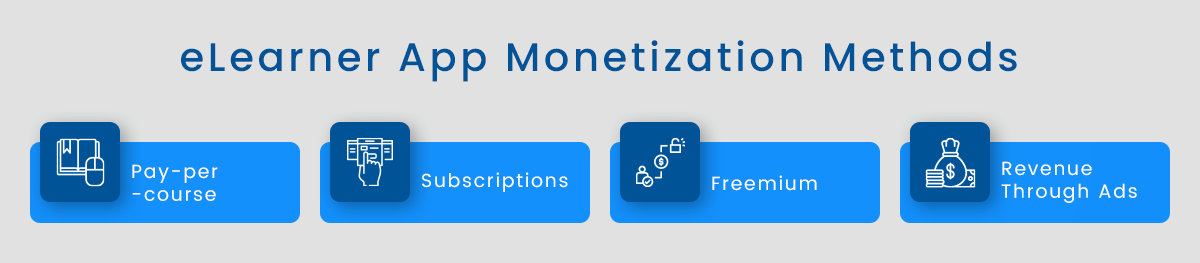
1. Pay-per-course
If you are going for a course learning app solution, pay-per-course is an ideal choice for monetizing your learners’ app. This monetization structure will only be practical when you have a limited set of higher education courses. It can be used as an introduction monetization strategy, and you can shift to subscription-based monetization or other forms of monetization once you have an expanded repository of courses.
2. Subscriptions
Subscription model allows users to download your educational app for free, but they only get access to the features for a limited time. Then, if they plan to keep using the features of your app, they need to pay a premium periodically to keep using those additional services.
3. Freemium
The Freemium model allows your customers to use the basic features of your educational app for free. If they want to use the premium features, they need to opt for in-app purchases or a subscription model. So while you can keep 5 courses free per day, you can charge users for the 6th course using the freemium model.
4. Revenue through Ads
Run targeted or general ads on your educational apps and monetize your educational app by charging those advertisers a premium for booking a space on your educational app.
FAQs to Develop eLearning App
1. On what platforms can I build my educational apps om?
You can opt for single and multiplatform eLearning app solutions. You can target your eLearning solutions on Android, iOS, Windows, Mac and Web platforms.
2. How much time will it take to develop my educational app?
This will depend on what type of educational app you are looking to develop. On average, the time taken to develop a basic educational app is
3. Can I add multiple languages for my LMS solution?
Yes we can help you develop multi-lingual eLearning app
4. Can I add multiple currencies for my eLearning app?
Ofcourse, if your app is used in different region with varied currency then you should
Wrapping it up!
This is your definite guide for your next eLearning app solution. Understand the prerequisites and the process of developing eLearning applications and the various LMS development costs involved in the process as well.
Also Check:
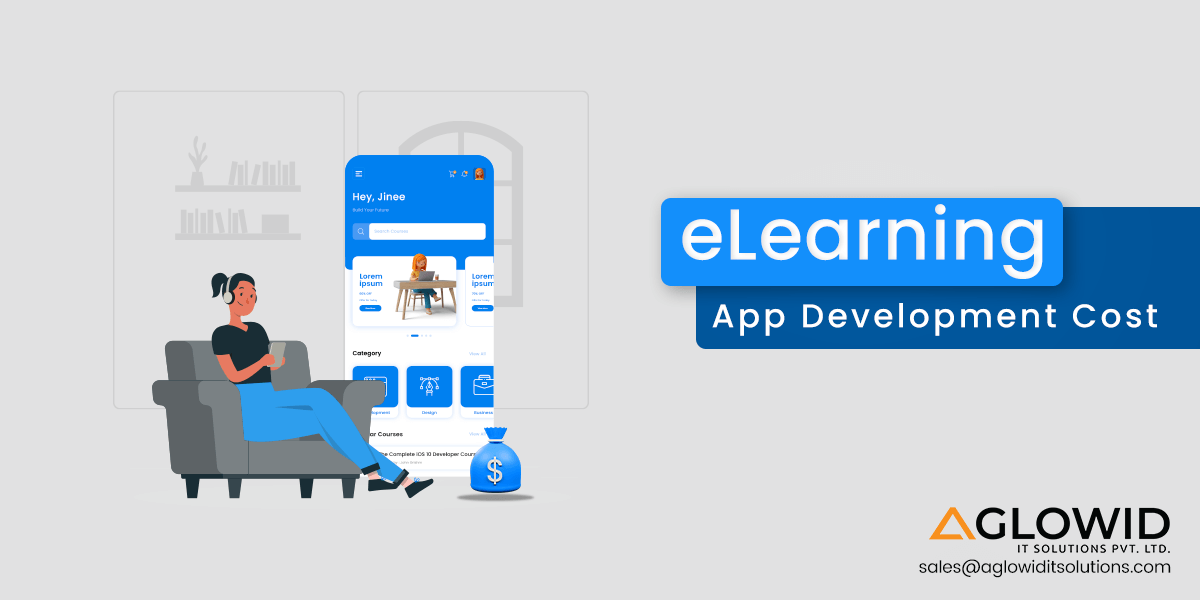
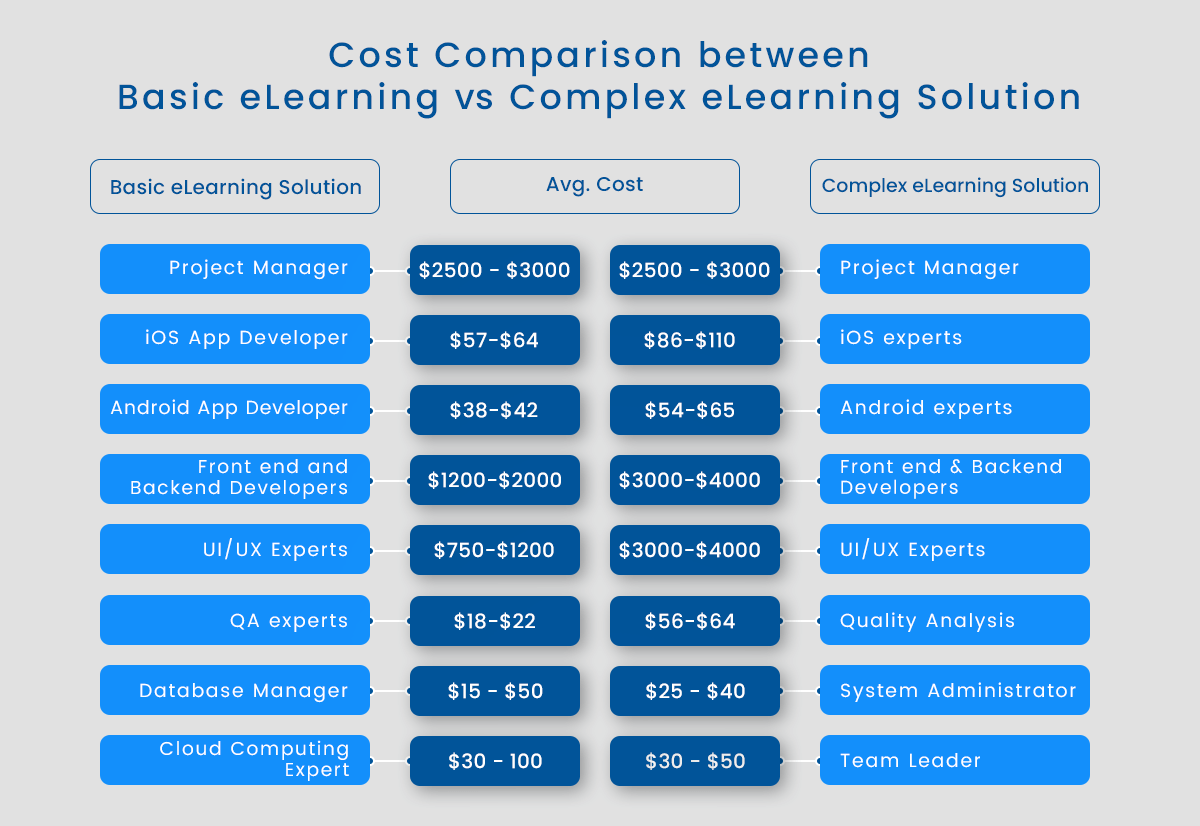
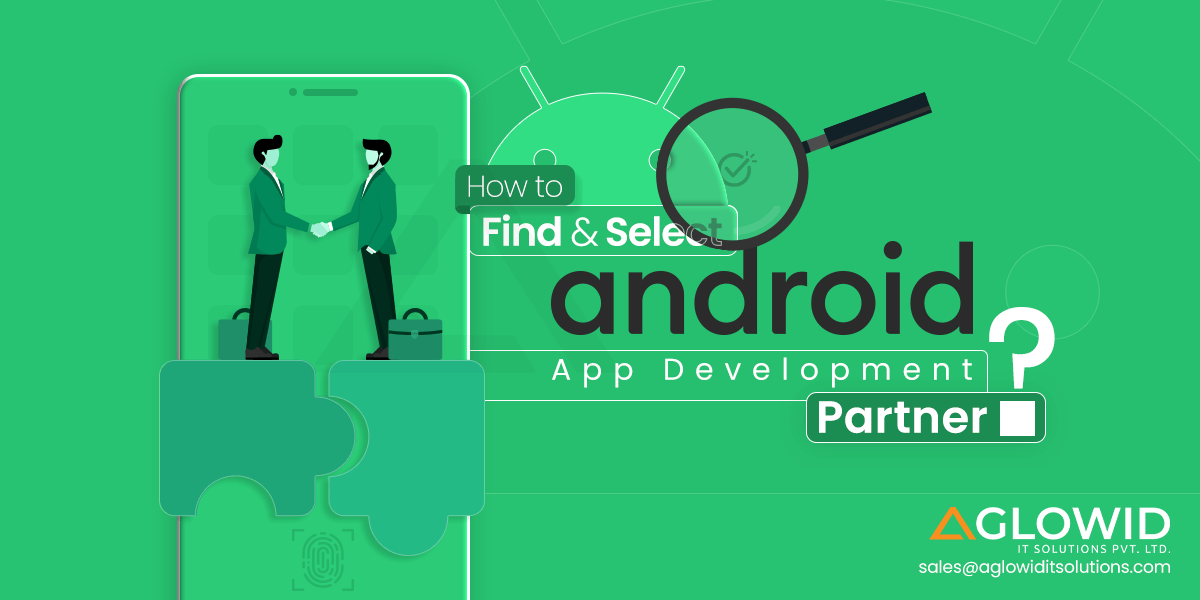
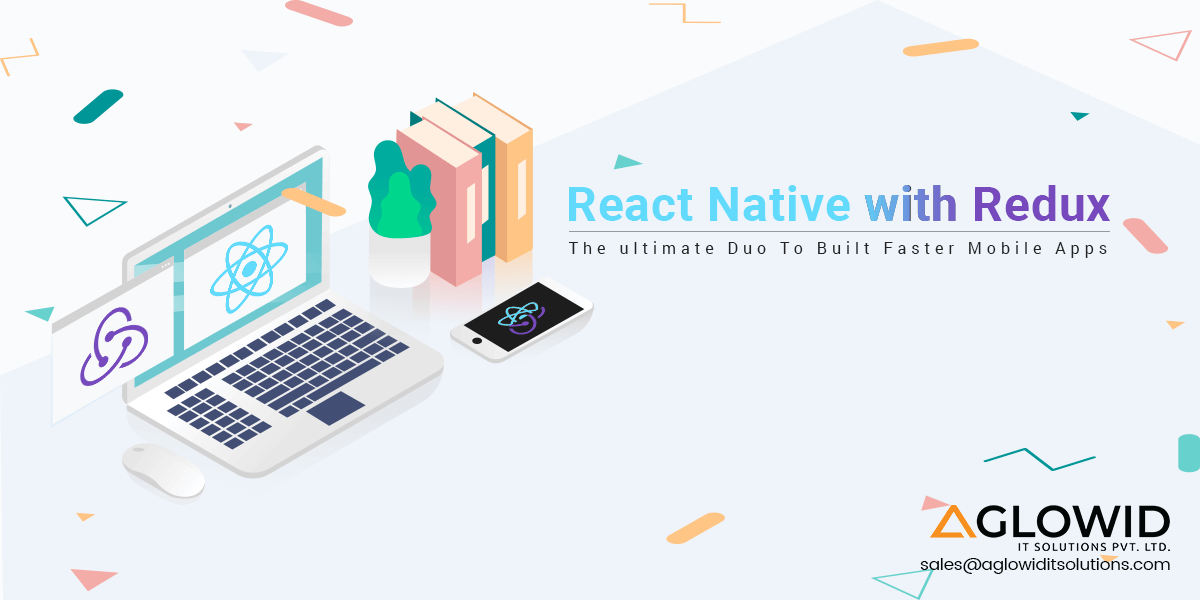


 Say
Say